What is Operating System and Types of Operating System
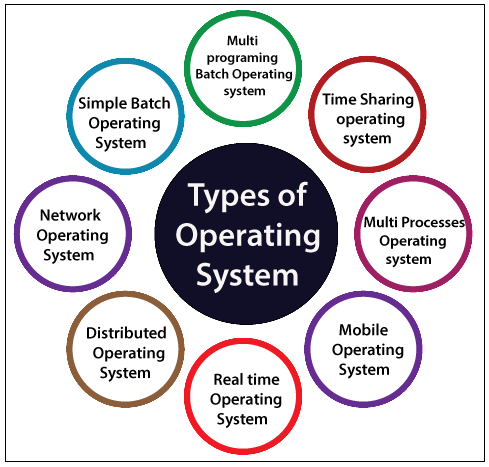
An Operating System (OS) is the most important program that is first loaded on a computer when you switch on the system. Operating System is system software. The communication between a user and a system takes place with the help of an operating systems.
Windows, Linux, and Android are examples of operating systems that enable the user to use programs like MS Office, Notepad, and games on the computer or mobile phone. It is necessary to have at least one operating system installed in the computer system in order to run basic programs like browsers. Take up an introduction to operating systems free online course and enhance your knowledge about the concept.
Table of Contents
ToggleWhat is an Operating System?
Have you ever wondered how the communication between a user and a system takes place? How system hardware can understand the instructions of a user? So, the answer to these questions is the Operating System. Hardware is nothing but a piece of engineered machinery, and an interface is needed that fills the communication gap between hardware and a user. It translates the instructions given by the user in a high-level language to machine language, which a computer can understand. It acts as an intermediary between a user and computer hardware and provides an environment required to execute different programs efficiently.
History of Operating Systems
- The first computer, Z1, was made in 1936 – 1938. Unfortunately, this computer ran without an operating system.
- Twenty years later, the first-ever operating system was made in 1956.
- In the 1960s, bell labs started working on building UNIX, the first multitasking operating system.
- In 1977 the apple series came into existence. Apple Dos 3.3 was the first disk operating system.
- In 1981, Microsoft built the first operating system called DOS by purchasing 86 – DOS software from a Seattle company.
- The most famous Microsoft windows came into existence in 1985 when MS-DOS was paired with GUI, a graphics environment.
Functions of Operating System
- Processor Management: An operating system manages the processor’s working by allocating various jobs to it and ensuring that each process receives enough time from the processor to function properly.
- Memory Management: An operating system manages the allocation and deallocation of the memory to various processes and ensures that the other process does not consume the memory allocated to one process.
- Device Management: There are various input and output devices. An operating system controls the working of these input-output devices. It receives the requests from these devices, performs a specific task, and communicates back to the requesting process.
- File Management: An operating system keeps track of information regarding the creation, deletion, transfer, copy, and storage of files in an organized way. It also maintains the integrity of the data stored in these files, including the file directory structure, by protecting against unauthorized access.
- Security: The operating system provides various techniques which assure the integrity and confidentiality of user data. Following security measures are used to protect user data:
- Protection against unauthorized access through login.
- Protection against intrusion by keeping Firefall active.
- Protecting the system memory against malicious access.
- Displaying messages related to system vulnerabilities.
- Error Detection: From time to time, the operating system checks the system for any external threat or malicious software activity. It also checks the hardware for any type of damage. This process displays several alerts to the user so that the appropriate action can be taken against any damage caused to the system.
- Job Scheduling: In a multitasking operating system where multiple programs run simultaneously, the operating system determines which applications should run in which order and how time should be allocated to each application.
Features of Operating Systems
Here is a list of some important features of operating systems:
- Provides a platform for running applications
- Handles memory management and CPU scheduling
- Provides file system abstraction
- Provides networking support
- Provides security features
- Provides user interface
- Provides utilities and system services
- Supports application development
Components of Operating System
Now to perform the functions mentioned above, the operating system has two components:
- Shell
- Kernel
Shell handles user interactions. It is the outermost layer of the operating system and manages the interaction between user and operating system by:
- Prompting the user to give input
- Interpreting the input for the operating system
- Handling the output from the operating system.
Shell provides a way to communicate with the operating system by either taking the input from the user or the shell script. A shell script is a sequence of system commands that are stored in a file.
Functions of kernel
The kernel is the core component of an operating system which acts as an interface between applications, and the data is processed at the hardware level.
When an OS is loaded into memory, the kernel is loaded first and remains in memory until the OS is shut down. After that, the kernel provides and manages the computer resources and allows other programs to run and use these resources. The kernel also sets up the memory address space for applications, loads the files with application code into memory, and sets up the execution stack for programs.
The kernel is responsible for performing the following tasks:
- Input-Output management
- Memory Management
- Process Management for application execution.
- Device Management
- System calls control
Earlier, all the basic system services like process and memory management, interrupt handling, etc., were packaged into a single module in the kernel space. This type of kernel was called the Monolithic Kernel. The problem with this approach was that the whole kernel had to be recompiled for even a small change.
In a modern-day approach to monolithic architecture, a microkernel contains different modules like device management, file management, etc. It is dynamically loaded and unloaded. With this modern-day approach, the kernel code size was reduced while its stability increased.
Now let’s look at types of operating systems.
Types of Operating Systems
- Batch OS
- Distributed OS
- Multitasking OS
- Network OS
- Real-OS
- Mobile OS
Batch OS
Batch OS is the first operating system for second-generation computers. This OS does not directly interact with the computer. Instead, an operator takes up similar jobs and groups them together into a batch, and then these batches are executed one by one based on the first-come, first, serve principle.
Advantages of Batch OS
- Execution time taken for similar jobs is higher.
- Multiple users can share batch systems.
- Managing large works becomes easy in batch systems.
- The idle time for a single batch is very less.
Disadvantages of OS
- It is hard to debug batch systems.
- If a job fails, then the other jobs have to wait for an unknown time till the issue is resolved.
- Batch systems are sometimes costly.
Examples of Batch OS: payroll system, bank statements, data entry, etc.
Distributed OS
A distributed operating system is a recent advancement in the field of computer technology and is utilized all over the world that too with great pace. In a distributed OS, various computers are connected through a single communication channel. These independent computers have their memory unit and CPU and are known as loosely coupled systems. The system processes can be of different sizes and can perform different functions. The major benefit of such a type of operating system is that a user can access files that are not present on his system but another connected system. In addition, remote access is available to the systems connected to this network.
Advantages of Distributed OS
- Failure of one system will not affect the other systems because all the computers are independent of each other.
- The load on the host system is reduced.
- The size of the network is easily scalable as many computers can be added to the network.
- As the workload and resources are shared therefore the calculations are performed at a higher speed.
- Data exchange speed is increased with the help of electronic mail.
Disadvantages of Distributed OS
- The setup cost is high.
- Software used for such systems is highly complex.
- Failure of the main network will lead to the failure of the whole system.
Examples of Distributed OS: LOCUS, etc.
Multitasking OS
The multitasking OS is also known as the time-sharing operating system as each task is given some time so that all the tasks work efficiently. This system provides access to a large number of users, and each user gets the time of CPU as they get in a single system. The tasks performed are given by a single user or by different users. The time allotted to execute one task is called a quantum, and as soon as the time to execute one task is completed, the system switches over to another task.
Advantages of Multitasking OS
- Each task gets equal time for execution.
- The idle time for the CPU will be the lowest.
- There are very few chances for the duplication of the software.
Disadvantages of Multitasking OS
- Processes with higher priority cannot be executed first as equal priority is given to each process or task.
- Various user data is needed to be taken care of from unauthorized access.
- Sometimes there is a data communication problem.
Examples of Multitasking OS: UNIX, etc.
Network OS
Network operating systems are the systems that run on a server and manage all the networking functions. They allow sharing of various files, applications, printers, security, and other networking functions over a small network of computers like LAN or any other private network. In the network OS, all the users are aware of the configurations of every other user within the network, which is why network operating systems are also known as tightly coupled systems.
Advantages of Network OS
- New technologies and hardware can easily upgrade the systems.
- Security of the system is managed over servers.
- Servers can be accessed remotely from different locations and systems.
- The centralized servers are stable.
Disadvantages of Network OS
- Server costs are high.
- Regular updates and maintenance are required.
- Users are dependent on the central location for the maximum number of operations.
Examples of Network OS: Microsoft Windows server 2008, LINUX, etc.
Real-Time OS
Real-Time operating systems serve real-time systems. These operating systems are useful where many events occur in a short time or certain deadlines, such as real-time simulations.
Types of the real-time operating system are:
- Hard real-time OS
The hard real-time OS is the operating system for mainly the applications in which the slightest delay is also unacceptable. The time constraints of such applications are very strict. Such systems are built for life-saving equipment like parachutes and airbags, which immediately need to be in action if an accident happens.
- Soft real-time OS
The soft real-time OS is the operating system for applications where time constraint is not very strict.
In a soft real-time system, an important task is prioritized over less important tasks, and this priority remains active until the completion of the task. Furthermore, a time limit is always set for a specific job, enabling short time delays for future tasks, which is acceptable. For Example, virtual reality, reservation systems, etc.
Advantages of Real-Time OS
- It provides more output from all the resources as there is maximum utilization of systems.
- It provides the best management of memory allocation.
- These systems are always error-free.
- These operating systems focus more on running applications than those in the queue.
- Shifting from one task to another takes very little time.
Disadvantages of Real-Time OS
- System resources are extremely expensive and are not so good.
- The algorithms used are very complex.
- Only limited tasks can run at a single time.
- In such systems, we cannot set thread priority as these systems cannot switch tasks easily.
Examples of Real-Time OS: Medical imaging systems, robots, etc.
Mobile OS
A mobile OS is an operating system for smartphones, tablets, and PDA’s. It is a platform on which other applications can run on mobile devices.
Advantages of Mobile OS
- It provides an ease to users.
Disadvantages of Mobile OS
- Some of the mobile operating systems give poor battery quality to users.
- Some of the mobile operating systems are not user-friendly.
Examples of the Mobile OS: Android OS, ios, Symbian OS, and Windows mobile OS.
Examples of Operating System
Following are some examples of Operating Systems:
- Microsoft Windows
It is a series of graphical operating systems developed, marketed, and sold by Microsoft. The first version of Windows was released in 1985 as a GUI add-on to MS-DOS. The first version of Windows sold as a standalone operating system was Windows 95. - macOS
It is a series of graphical operating systems developed by Apple Inc. It is the successor to Mac OS X, and it is the operating system that powers Apple’s Mac family of computers.
- Linux
Linux is built around the Linux kernel and is a free and open-source software operating system. It is one of the most popular operating systems for servers and embedded devices. It is also used by millions of desktop users around the world.
- Android
It is a mobile operating system developed by Google. It is based on the Linux kernel and designed primarily for touchscreen mobile devices such as smartphones and tablets.
- iOS
Another example of a mobile operating system developed by Apple Inc. iOs is the successor to iPhone OS. It is an operating system that powers the iPhone, iPad, and iPod Touch products.
Advantages of Operating System
There are several advantages of operating systems. We have listed some of them below:
- Ensuring correct and efficient use of the computer’s hardware.
- Allowing different applications to run concurrently.
- Managing files and folders.
- Providing a user interface.
- Managing security.
- Managing resources.
- Managing printing.
- Providing a platform for software development.
Disadvantages of Operating System
There are several disadvantages of operating systems. We have listed some of them below:
- They can be complex and difficult to use.
- They can be expensive to purchase and maintain.
- They can be vulnerable to attack from malicious users.
[“source=mygreatlearning”]