Windows 10: A guide to the updates
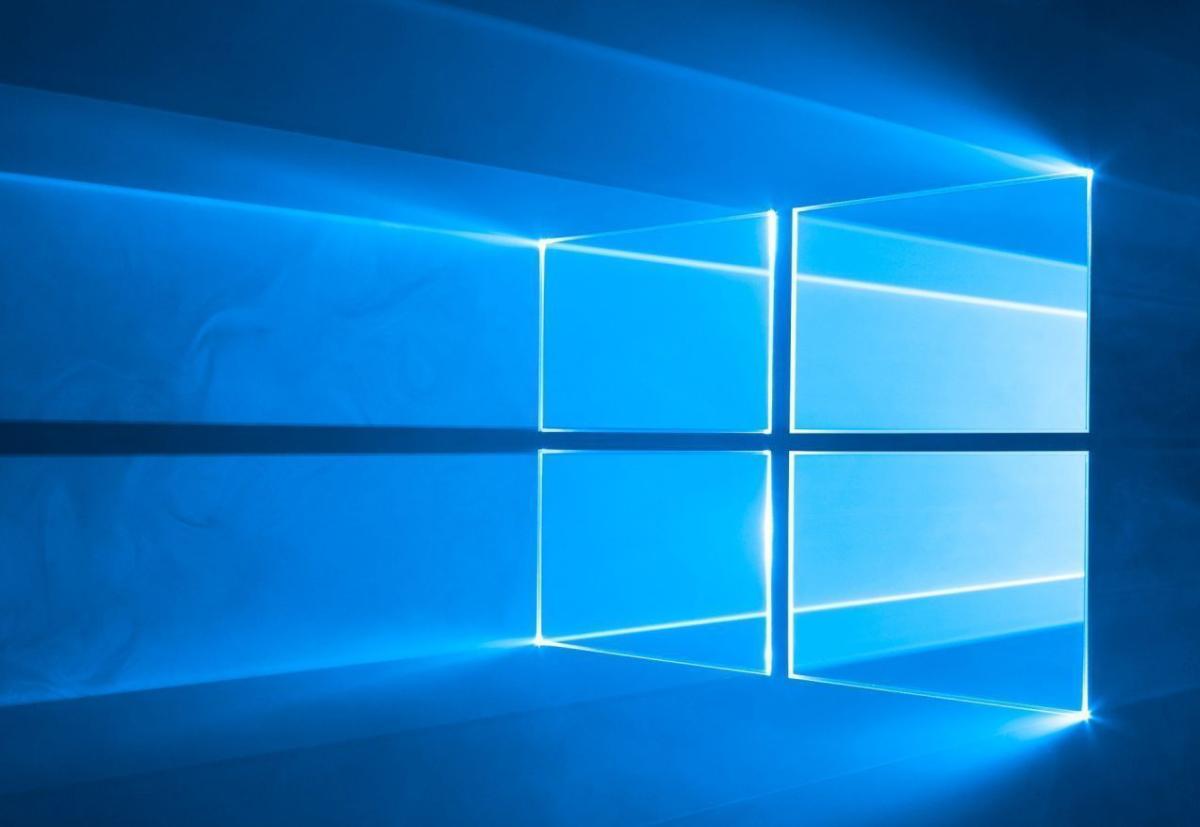
The launch of a major Windows 10 update isn’t the end of a process — it’s really just the beginning. As soon as one of Microsoft’s feature updates (such as Windows 10 version 21H2) is released, the company quickly gets to work on improving it by fixing bugs, releasing security patches, and occasionally adding new features.
In this story we summarize what you need to know about each update released to the public for the most recent versions of Windows 10 — versions 21H2, 21H1, 20H2, and 2004. (Microsoft releases updates for those four versions together.) For each build, we’ve included the date of its initial release and a link to Microsoft’s announcement about it. The most recent updates appear first.
If you’re still using an earlier version of Windows 10 or of Windows, see the Microsoft support site for info about updates to Windows 10 1909, 1903, 1809, 1803, 1709, 1703, 1607, 1511, the initial version of Windows 10 released in July 2015, Windows 8.1, and Windows 7.
And if you’re looking for information about Insider Program previews for upcoming feature releases of Windows 10, see “Windows 10 Insider Previews: A guide to the builds.”
Table of Contents
ToggleUpdates to Windows 10 versions 20H2, 21H1, and 21H2
KB5013942 (OS Builds 19042.1706, 19043.1706, and 19044.1706)
Release date: May 10, 2022
This build includes a wide variety of security updates. For details, see Microsoft’s Security Update Guide and the May 2022 Security Updates notes.
What IT needs to know: Because this is a security update, it should be applied relatively soon. Over the next few weeks, check for reports about problematic issues, and if all seems well, apply the update.
There are three known issues in this update, including one in which devices with Windows installations created from custom offline media or custom ISO images might have Microsoft Edge Legacy removed by this update, but not automatically replaced by the new Microsoft Edge.
(Get more info about KB5013942).
KB5011831 (OS Builds 19042.1682, 19043.1682, and 19044.1682) Preview
Release date: April 25, 2022
This build fixes a wide variety of bugs, including one that caused a remote desktop session to close or a reconnection to stop responding while waiting on the accessibility shortcut handler (sethc.exe), another that that displayed a black screen for some users when they sign in or sign out, and another that prevented you from changing a password that has expired when you sign in to a Windows device.
(Get more info about KB5011831 Preview.)
KB5012599 (OS Builds 19042.1645, 19043.1645, and 19044.1645)
Release date: April 12, 2022
This build includes a wide variety of security updates. For details, see Microsoft’s Security Update Guide and the April 2022 Security Updates notes.
What IT needs to know: Because this is a security update, it should be applied relatively soon. Over the next few weeks, check for reports about problematic issues, and if all seems well, apply the update.
There are three known issues in this update, including one in which devices with Windows installations created from custom offline media or custom ISO image might have Microsoft Edge Legacy removed by this update, but not automatically replaced by the new Microsoft Edge.
(Get more info about KB5012599.)
KB5011543 (OS Builds 19042.1620, 19043.1620, and 19044.1620) Preview
Release date: March 22, 2022
This build introduces Search highlights, which display notable moments about each day, including holidays, anniversaries, and other events globally and in your region. To see more details at a glance, hover or click on the illustration in the search box.
There are also a variety of small new features, including a new policy that expands an app’s top three notifications by default in the Action Center for apps that send Windows notifications. It displays multiple notifications that you can interact with simultaneously.
In addition, there are a wide variety of bug fixes, including for a bug that stopped Microsoft Outlook’s offline search from returning recent emails, and another that prevented the User Account Control (UAC) dialog from correctly showing the application that is requesting elevated privileges.
There are three known issues in this update, including one in which devices with Windows installations created from custom offline media or custom ISO images might have Microsoft Edge Legacy removed by this update, but not automatically replaced by the new Microsoft Edge.
(Get more info about KB5011543 Preview.)
KB5011487 (OS Builds 19042.1586, 19043.1586, and 19044.1586)
Release date: March 8, 2022
This build fixes a bug that occurs when you attempt to reset a Windows device and its apps have folders that contain reparse data, such as Microsoft OneDrive or OneDrive for Business. When you select Remove everything, files that have been downloaded or synced locally from Microsoft OneDrive might not be deleted.
It also includes a wide variety of security updates. For details, see Microsoft’s Security Update Guide and the March 2022 Security Updates notes.
What IT needs to know: Because this is a security update, it should be applied relatively soon. Over the next few weeks, check for reports about problematic issues, and if all seems well, apply the update.
There are three known issues in this update, including one in which devices with Windows installations created from custom offline media or custom ISO images might have Microsoft Edge Legacy removed by this update, but not automatically replaced by the new Microsoft Edge.
(Get more info about KB5011487.)
KB5010415 (OS Builds 19042.1566, 19043.1566, and 19044.1566) Preview
Release date: February 15, 2022
The build lets you share cookies between Microsoft Edge Internet Explorer mode and Microsoft Edge, and adds support for hot adding and the removal of non-volatile memory (NVMe) namespaces.
It also fixes a wide variety of bugs, including one that affected the Windows search service and occurred when you queried using the proximity operator, and one that caused the Remote Desktop Service (RDS) server to become unstable when the number of signed in users exceeds 100. This prevented you from accessing published applications using RDS on Windows Server 2019.
There are three known issues in this update, including one in which devices with Windows installations created from custom offline media or custom ISO images might have Microsoft Edge Legacy removed by this update, but not automatically replaced by the new Microsoft Edge.
(Get more info about KB5010415 Preview.)
KB5010342 (OS Builds 19042.1526, 19043.1526, and 19044.1526)
Release date: February 8, 2022
The build fixes a bug that causes a Lightweight Directory Access Protocol (LDAP) modify operation to fail if the operation contains the SamAccountName and UserAccountControl attribute. It also includes a wide variety of security updates. For details, see Microsoft’s Security Update Guide and the February 2022 Security Updates notes.
What IT needs to know: Because this is a security update, it should be applied relatively soon. Over the next few weeks, check for reports about problematic issues, and if all seems well, apply the update.
There are three known issues in this update, including one in which devices with Windows installations created from custom offline media or custom ISO image might have Microsoft Edge Legacy removed by this update, but not automatically replaced by the new Microsoft Edge.
(Get more info about KB5010342.)
KB5009596 (OS Builds 19042.1503, 19043.1503, and 19044.1503) Preview
Release date: January 25, 2022
The build fixes a variety of bugs, including one that stops printing or prints the wrong output when you print using USB on Windows 10 version 2004 or later, and another that causes functioning Bluetooth devices to stop working when you attempt to connect to a non-functioning Bluetooth device. It also adds a reminder to Internet Explorer 11 that notifies you about its upcoming retirement.
There are three known issues in this update, including one in which devices with Windows installations created from custom offline media or custom ISO image might have Microsoft Edge Legacy removed by this update, but not automatically replaced by the new Microsoft Edge.
(Get more info about KB5009596.)
KB5010793 (OS Builds 19042.1469, 19043.1469, and 19044.1469)
Release date: January 17, 2022
This out-of-band build fixes several bugs, including one that caused IP Security (IPSEC) connections that contain a Vendor ID to fail. VPN connections using Layer 2 Tunneling Protocol (L2TP) or IP security Internet Key Exchange (IPSEC IKE) could have also been affected. It also fixed a bug that could cause Windows Servers to restart unexpectedly after installing the January 11, 2022 update on domain controllers (DCs).
There are three known issues in this update, including one in which devices with Windows installations created from custom offline media or custom ISO image might have Microsoft Edge Legacy removed by this update, but not automatically replaced by the new Microsoft Edge.
(Get more info about KB5010793.)
KB5009543 (OS Builds 19042.1466, 19043.1466, and 19044.1466)
Release date: January 11, 2022
The build fixes a bug in the Japanese Input Method Editors (IME) and includes a wide variety of security updates. For details, see Microsoft’s Security Update Guide and the January 2022 Security Update notes.
What IT needs to know: Because this is a security update, it should be applied relatively soon. Over the next few weeks, check for reports about problematic issues, and if all seems well, apply the update.
There are three known issues in this update, including one in which devices with Windows installations created from custom offline media or custom ISO image might have Microsoft Edge Legacy removed by this update, but not automatically replaced by the new Microsoft Edge.
(Get more info about KB5009543.)
Updates to Windows 10 versions 2004, 20H2, 21H1, and 21H2
KB5008212 (OS Builds 19041.1415, 19042.1415, 19043.1415, and 19044.1415)
Release date: December 14, 2021
The build includes a wide variety of security updates. For details, see Microsoft’s Security Update Guide and the December 2021 Security Update notes.
What IT needs to know: Because this is a security update, it should be applied relatively soon. Over the next few weeks, check for reports about problematic issues, and if all seems well, apply the update.
There are three known issues in this update, including one in which devices with Windows installations created from custom offline media or a custom ISO image might have Microsoft Edge Legacy removed by this update, but not automatically replaced by the new Microsoft Edge.
(Get more info about KB5008212.)
KB5007253 (OS Builds 19041.1387, 19042.1387, 19043.1387, and 19044.1387) Preview
Release date: November 22, 2021
This optional update can be downloaded from the Microsoft Update Catalog or by going to Settings > Update & Security > Windows Update > Optional updates available.
The build fixes a variety of bugs, including one that caused the 32-bit version of Microsoft Excel to stop working on certain devices when you exported to PDF, and another that caused the Settings page to unexpectedly close after you uninstalled a font.
There are several known issues in this update, including one in which devices with Windows installations created from custom offline media or custom ISO image might have Microsoft Edge Legacy removed by this update, but not automatically replaced by the new Microsoft Edge.
(Get more info about KB5007253 Preview.)
Windows 10 November 2021 Update (version 21H2)
Release date: November 16, 2021
Version 21H2, called the Windows 10 November 2021 Update, is the second feature update to Windows 10 released in 2021. Here’s a quick summary of what’s new:
- Wi-Fi security has been enhanced with WPA3 H2E standards support.
- GPU compute support has been added in the Windows Subsystem for Linux (WSL) and Azure IoT Edge for Linux on Windows (EFLOW) deployments for machine learning and other compute-intensive workflows.
There are also a number of features designed for IT and business:
- Windows Hello for Business has a new deployment method called cloud trust that simplifies passwordless deployments.
- For increased security, there have been changes to the Universal Windows Platform (UWP) VPN APIs, which includes the ability to implement common web-based authentication schemes and to reuse existing protocols.
- Apps can now be provisioned from Azure Virtual Desktop. This allows those apps to run just like local apps, including the ability to copy and paste between remote and local apps.
- The release closes the gap between Group Policy and mobile device management (MDM) settings. The device configuration settings catalog has been updated to list more than 1,400 settings previously not available for configuration via MDM. The new MDM policies include administrative template (ADMX) policies, such as App Compat, Event Forwarding, Servicing, and Task Scheduler.
- An upgrade to Windows 10 Enterprise includes Universal Print, which now supports print jobs of up to 1GB or a series of print jobs from an individual user that add up to 1GB within any 15-minute period.
- Universal Print integrates with OneDrive for web and Excel for web. This allows users of any browser or device connected to the internet to print documents hosted in OneDrive for web to a printer in their organization without installing printer drivers on their devices.
Microsoft has also announced that starting with this release, Windows 10 will get feature updates only once a year.
Updates to Windows 10 versions 2004, 20H2, and 21H1
KB5007186 (OS Builds 19041.1348, 19042.1348, and 19043.1348)
Release date: November 9, 2021
This update makes quality improvements to the servicing stack, which is the component that installs Windows updates. The build also includes a wide variety of security updates. For details, see Microsoft’s Security Update Guide and the November 2021 Security Update notes.
What IT needs to know: Because this is a security update, it should be applied relatively soon. Over the next few weeks, check for reports about problematic issues, and if all seems well, apply the update.
There are three known issues in this update, including one in which devices with Windows installations created from custom offline media or a custom ISO image might have Microsoft Edge Legacy removed by this update, but not automatically replaced by the new Microsoft Edge.
(Get more info about KB5007186.)
KB5006738 (OS Builds 19041.1320, 19042.1320, and 19043.1320)
Release date: October 26, 2021
This update makes quality improvements to the servicing stack, which is the component that installs Windows updates. It also fixes a wide variety of bugs, including one that prevented subtitles from displaying for some video apps and streaming video sites, and another that sometimes caused lock screen backgrounds to appear black if they were set up to have a slideshow of pictures as the lock screen background.
There are three known issues in this update, including one in which devices with Windows installations created from custom offline media or custom ISO image might have Microsoft Edge Legacy removed by this update, but not automatically replaced by the new Microsoft Edge.
[“source=computerworld”]