How much data am I using on my smartphone

Most cell phone carriers, like AT&T, T-Mobile, Verizon, and Sprint, have data usage limitations. Unless you have an unlimited data plan, exceeding the data limit adds to your monthly phone bill. Using apps like music and video players on 3G, 4G, or 5G instead of Wi-Fi dramatically increases your data usage.
Check data usage by dialing service code
Each carrier has an app on the Play Store or the App Store that allows you to log in and check your data usage. However, the easiest way to see how much data you’re using is to dial your carrier’s USSD (Unstructured Supplementary Service Data) service code for viewing data and message use. To use this feature, follow these steps.
- Go to the phone app on your smartphone.
- Using the keypad, type the code for your carrier, as shown in the section below.
- Tap the phone icon to ‘dial’ the number. The carrier sends you a text message containing how much data you’ve used out of the allotted amount.
Data usage USSD codes for major carriers
To check your current data usage, dial the following code that corresponds to your carrier.
- AT&T – *3232#
- Sprint – *4 – Sprint also has a text option. Text the word usage to phone number 1311.
- T-Mobile – #932#
- Verizon – #3282
Check data usage in device settings
You can also view data usage directly on your device, but be aware that the information shown may represent an arbitrary time frame, not based on your billing cycle with the carrier. As a result, your device settings may show more or less usage than you see on your next bill.
To access the data usage area on your device, select your device below and follow the instructions.
- View data usage on an iPhone or iPad.
- View data usage on an Android device.
View data usage on an iPhone or iPad

To see how much data you’ve used on your Apple iPhone or iPad, follow the instructions below.
- Open the Settings app.
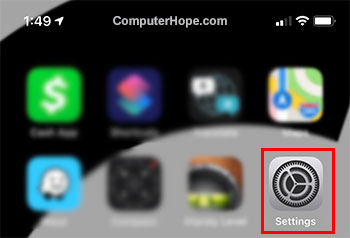
- Tap the Cellular option.
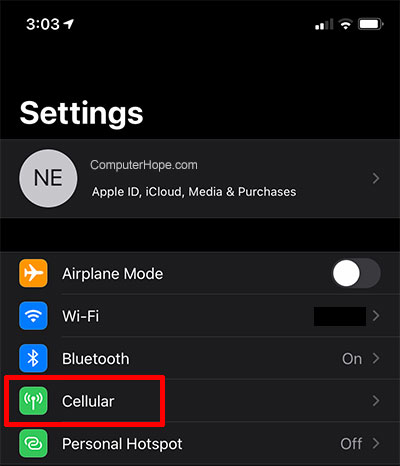
- Under Cellular Data, to the right of Current Period, it shows how much data you’ve used.
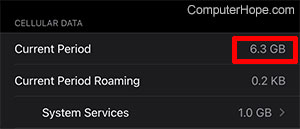
- To see the current period, keep scrolling to the bottom of the page, under all the listed apps. Under Call time, it shows the time frame to the right of Current Period.
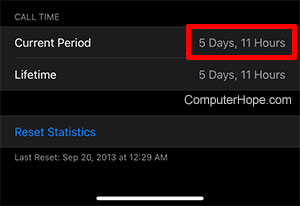
View data usage on an Android device

To see how much data you’ve used on your Android mobile device, follow the instructions below.
- Open the Settings app.

- Tap the Network & internet option.
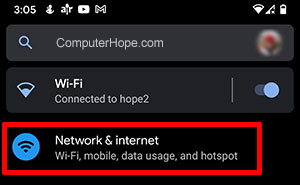
- Tap Mobile network.

- Your data usage is shown at the top of the screen.
[“source=computerhope”]