Our Daniel Rubino has a great write up breaking down Windows Core OS and what it means for different composers such as Andromeda OS and Polaris. Make sure you give that a read if you’re unsure what any of this means.
Microsoft is building a ‘modern’ version of Windows 10 for PCs with Windows Core OS

ast September, I wrote about “Windows Core OS” (WCOS for short,) an internal project at Microsoft that aims to turn Windows 10 into a truly modular OS. This new modular base opens the door to many new configurations of Windows 10, giving Microsoft the flexibility to build new Windows experiences for device form-factors that exist today and, more importantly, will exist in the future.
In that article, I mentioned that Microsoft is looking to build a more modern version of Windows 10 for desktops, based on Windows Core OS, codenamed Polaris. Our friends over at Surface-Phone.IT later reported hearing the same. So far, however, I’ve only really talked in detail about Microsoft’s plans for Windows Core OS in the mobile space, which we believe will be the first Windows Core OS based variant to ship publicly. This new mobile version of Windows 10 is codenamed ‘Andromeda OS’ and is built from the ground up for dual-screened, foldable, pen first form-factors.
Windows Core OS is the future of Windows 10 on all form factors, as Microsoft is hoping to slowly but surely move every Windows-powered device type over to its new Windows Core OS base. So today, let’s finally talk about what I’ve heard in regards to Windows Core OS for traditional PC form factors, which I’m told is codenamed Polaris.
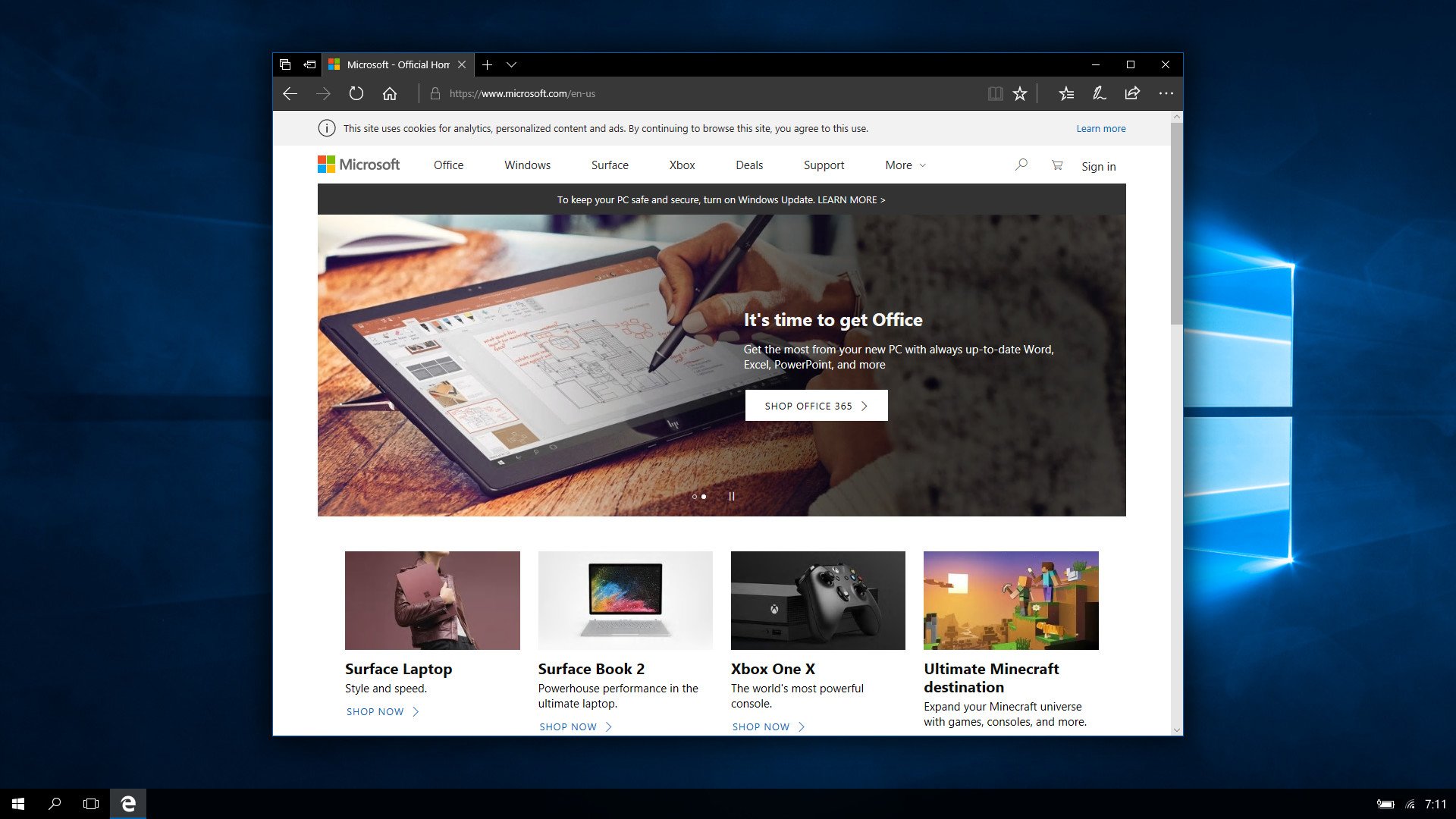
According to my sources, Microsoft is building a new version of Windows 10 for traditional PC devices like desktops, laptops and 2-in-1’s. This new version is built on Windows Core OS and leaves behind legacy components and features in favor of a lighter OS with excellent battery life and performance. Polaris is the desktop/laptop-specific composer for Windows Core OS.
As with all versions of Windows 10 built on Windows Core OS, Polaris will feature CShell, Microsoft’s upcoming universal shell that’s shared across devices. The Polaris composer will offer the traditional desktop environment that PC users are already accustomed to. The current Windows Shell is one of the major legacy components that Microsoft is replacing in Polaris; along with leaving behind legacy components and apps like Notepad or Paint, in favor of a UWP-first experience just like Windows 10 Mobile.
This does mean that PC’s running Polaris won’t be able to run Win32 programs natively. However, sources say that Microsoft is looking into bringing Centennial Win32 app support to Polaris via virtualization. I don’t have all the details on this just yet, but I am told that it is something Microsoft is seriously invested in for Polaris as it will allow users to use Win32 programs when needed without including the legacy components required to run them natively. This is important if Microsoft wants to keep Polaris lightweight and modern.
Update: Microsoft is looking into remote “virtualization” on Polaris using “RAIL,” which you can learn more about it here. I’m also told Microsoft is looking into local virtualization too, which would make more sense for consumers. One thing is for certain though; Polaris will be able to run Win32 programs in some form.
Now, this doesn’t mean Microsoft is removing all of Win32 from Windows Core OS. As many developers will tell you, that would be impossible. The fact is, we don’t know what exactly Microsoft is planning to remove in this context. All we know right now is that Polaris is going to be a more modern, lightweight and streamlined take on Windows for traditional PC form factors that leaves behind the old and makes way for the new.
There are benefits to a version of Windows that leaves behind legacy components, first and foremost of which is security. In theory, Polaris should be the most secure version of Windows yet for desktops and laptops. Removing some of those legacy components also means it’ll see improved battery life and performance on even lowest-end devices.

Existing Windows users won’t be able to upgrade or switch to Polaris, nor will eventual Polaris users be able to upgrade to traditional Windows 10 Pro. Though, it is important to stress that the Windows 10 available today will be sticking around for the power-users or gamers that need it. Polaris and Windows 10 Pro will exist in unison, with Polaris only being available on new devices that ship with it. It is likely that Polaris will launch as a replacement for Windows 10 S, which would make sense as Polaris is essentially a “purer” version of Windows 10 S.
Microsoft has been hard at work at converting the remaining legacy settings and functions into UWP. Control Panel is slowly being dismantled and rebuilt into Settings, additional applets like Sounds, Fonts, and more are following suit. All of this is in preparation for Windows Core OS based devices, where there will be no support for legacy functions like the Control Panel.
This does also mean Microsoft is working on an updated File Explorer built on UWP, though this was already something of an open secret. Microsoft is hoping to have some working version of its modern File Explorer ready for Windows Core OS devices by the end of 2018, but that isn’t set in stone and may get pushed back.
So when can we expect Polaris to be ready? I’m told Microsoft is targeting 2019 for its initial release.
Who is this for?

You might be struggling to see the point behind version of Windows that leaves behind a lot of legacy components, but consider this: Polaris is aimed at the casual user, someone who isn’t a gamer or power-user that needs apps like Adobe Premiere Pro or AutoCAD. It’s for people who buy devices like the Surface Laptop, a MacBook Air, an iPad, a Chromebook, or any other non-powerhouse device.
Polaris will be best for people that do most of their work in a web browser, use Office and apps like Spotify or Netflix. These people do exist. In fact, they make for a significant chunk of PC users. Polaris is for the same people that iOS and Chrome OS are for. There is a market for a version of Windows that isn’t bogged down by legacy features and functions, believe it or not. Microsoft’s already trialing this with Windows 10 S, and Polaris is the next step in that — all the same features (minus Windows 10 Pro upgradability), but with even better performance and battery life.
Of course, the legacy version of Windows 10 will continue to exist for those that do need that kind of operating system, just like how macOS continues to exist today even though it’s iOS that Apple is pushing to the masses on iPhone and iPad. Polaris will become the new “mainstream” version of Windows 10 for the Average Joe.
That’s why Polaris is so important. The Windows 10 shipping today is bogged down by legacy components that the average user doesn’t even know about or need, and it’s getting harder for Microsoft to compete with more lean, modern operating systems like Chrome OS or iOS. It’s the only mainstream OS still sitting on decades of legacy compatibility. Microsoft needs to defend its PC market share before Google or Apple take over with lightweight ARM-first laptops, tablets, and 2-in-1s that suit the needs of the typical user just fine. This is what Microsoft is hoping to achieve with Polaris.
Windows Core OS is a big deal. It’s the future of all of Windows, and allows Microsoft to build a more flexible and agile OS for current and future form factors. It will streamline and speed up the development of Windows, meaning more time and resources can be put into improving existing features and building new ones.
As always, Microsoft can cancel or change its plans at any time. What are your thoughts on Polaris? Let me know in the comments!
source-windowscentral.